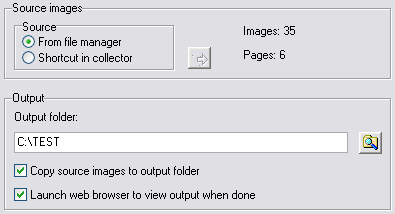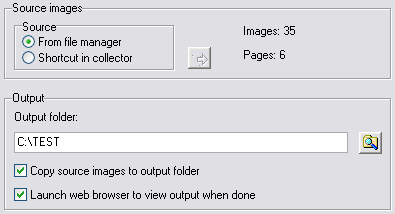HTML-album generator
Generator of HTML-albums serves for the creating of the hypertexts galleries
of images. The obtained gallery is the number of the united HTML pages. The
group of images is placed on each page, shown with the small-diminished copies
- thumbnails. Besides the creating of albums, there is the possibility to create
the slide show. Slide show is the HTML page, showing the current image and the
facilities of navigation due to the list of images. There is also the possibility
to select the quantity of the temporary delay between the slides and there is
also the possibility to select the strategy of the review: forward, back, random.
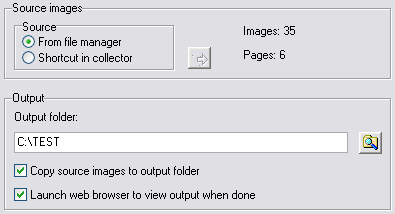
The selection of the source images and folder for the saving of the result:
- Source - allow to select source images.
If it's selected: From the file manager, as the initial images will
be taken the selected images from the current folder, if there are no selected
files, all the images will be taken. If the folders are selected, the files,
placed in them, will be taken as well.
If it’s selected: Shortcuts from collector, the initial images are
considered to be the files, taken from the selected shortcuts in the collector.
To edit the selection you can enter the collector.
- Parameter Output foldert determines the way of saving files, obtained
in the result of creating of the album. If the shown way is absent, the user
will be asked the question about the creating of this way.
- Using the flag: Copy source images to output folder, the user can
allow or forbid the copying of the initial images in to the resulting folder.
If the user switches off this flag, the resulting album will refer to the
initial images due to the ways of the placement on the disk at the moment
of the album creating.

Setting the thumbnails parameters of the image preview:
- The size allows selecting the necessary maximum width and height
of the thumbnails.
- The Thumbnail format allows selecting the graphical format for the
saving of the icon files. It’s recommended to use JPEG, GIF or PNG.
- The flags Show file name, Image size, File size, serve
for determing of type of thumbnail titles.
- Selector Realization method allows selecting the method of thumbnail
realization.
The Table - each thumbnail will be saved in to its own file, icons
will be placed in the table cells.
The Map - all the thumbnails will be collected and saved into one image.
- The buttons Read and Copy serve for reading and saving of the album profile
(all the current settings of the album) into files.

Parameter settings of the pages:
- Parameter Size allows selecting the table size, measured in the columns
and lines.
- Title - the line, shown by browser in the window heading.
- Fields: the Page, Prvious, Next - allow to change the
typing of the navigation elements.
- The button Start begins the process of the album creating.
- You can also set the color of the text, links and page background.